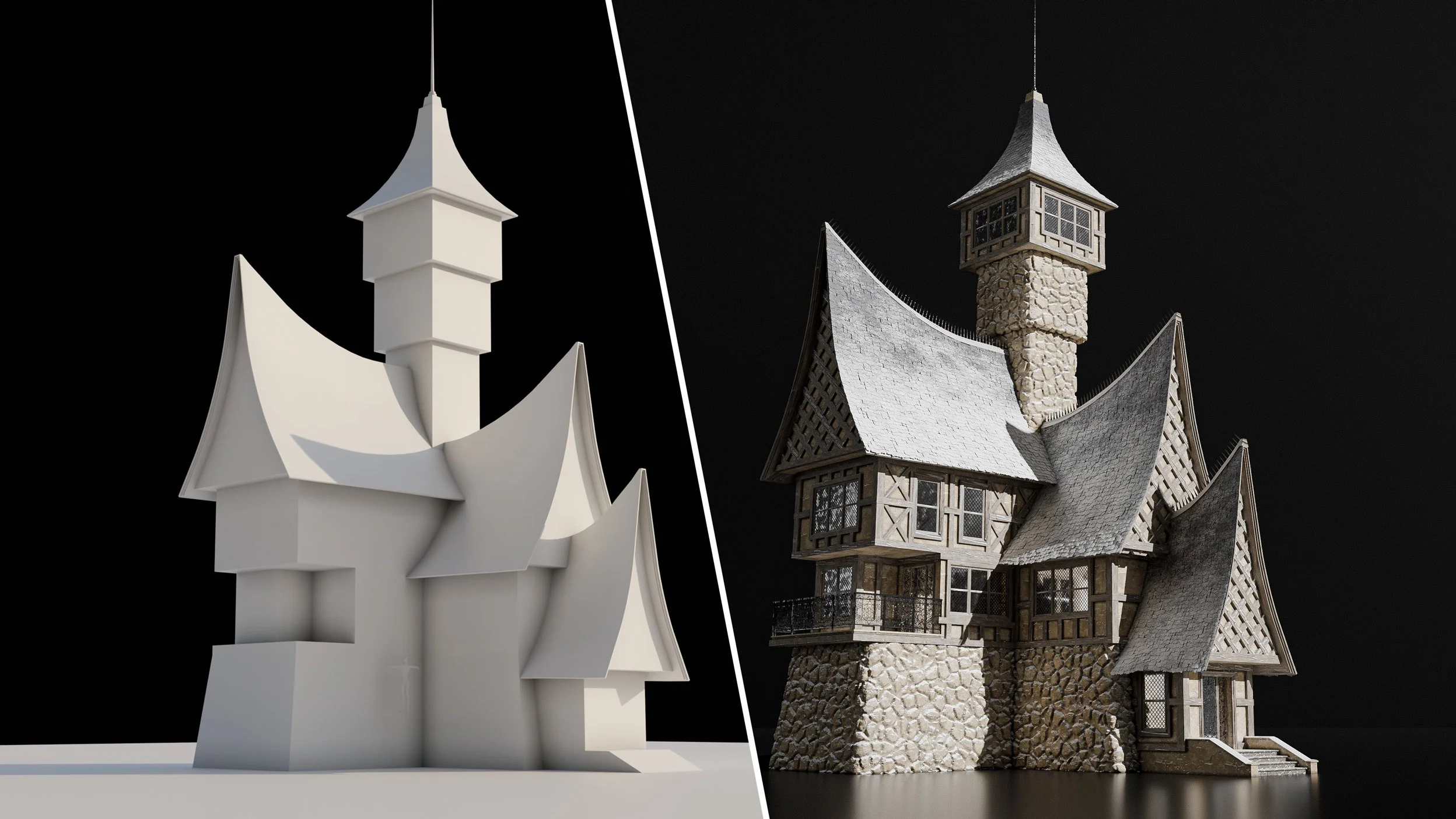-

Creating Detailed Paths in Blender
Learn how I create highly detailed paths in blender with this wakthrough tutorial covering my process
-

Riverside Reverie - Full Walkthrough Tutorial (Part 1)
Learn how to create this render from start to finish in this two part walkthrough tutorial for Riverside Reverie
-

-

4K Render Collection
Access a collection of all of my renders and animations in full resolution to download
Recent Tutorials
Tutorials and Project Breakdowns

Modeling a Fantasy Cabin in Blender Pt. 6 - Texturing
Recent Process Videos
Process Videos And Assets
Asset Packs
Recent Asset Packs
4K Images
4K Image Collection

Ready to Start Learning ?
FAQs
What Add-ons Do you use? (Click for Link)
Here is a list of my most used addons:
Can I use the assets in my own work?
All assets provided are free to use in any of your projects how you like!
I just ask of course, do not resell any of them as 3d assets.
What software do I need?
The main software you will need is Blender, a free 3D program where I do a majority of my work in
You can download Blender below
Other software I use for my work:
•Photoshop (for post processing)
•Plant Factory (for modeling Plants and trees)
•Davinci resolve (for editing video)